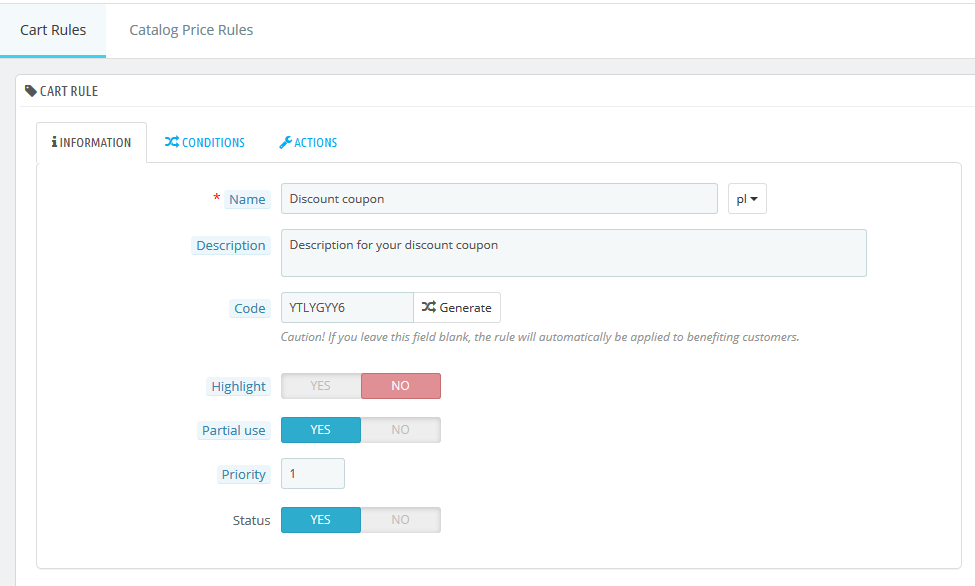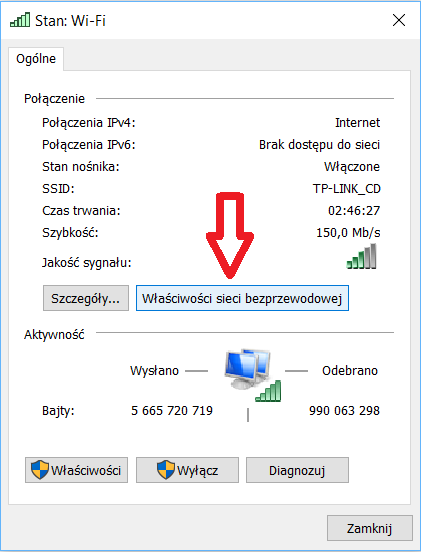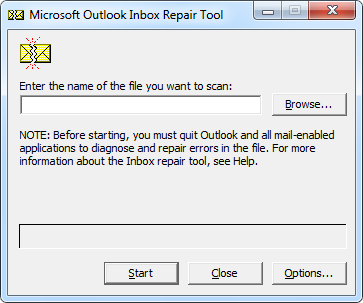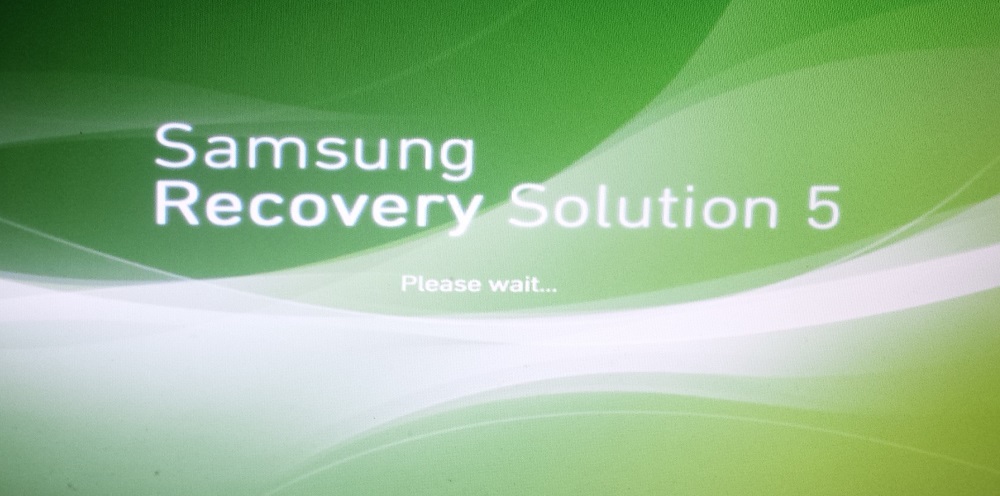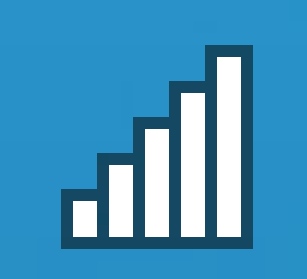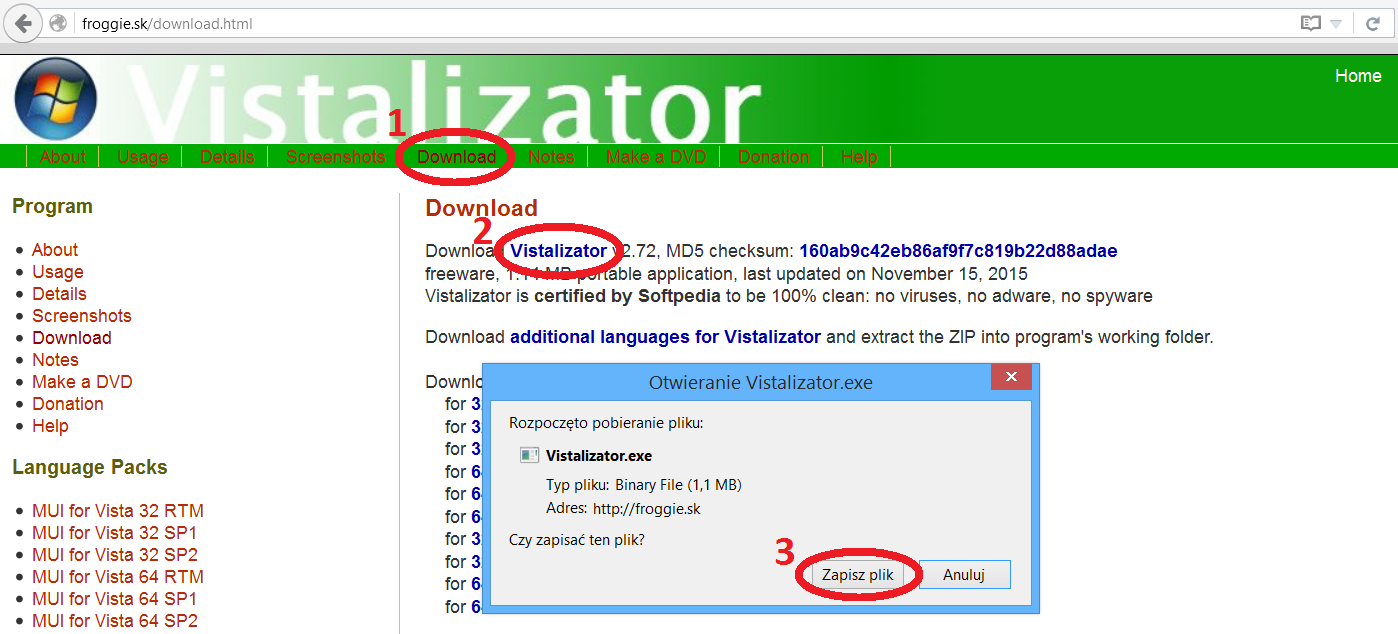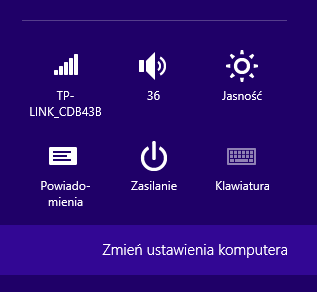Problem opening USB drive in HP laptop

HP laptops sometimes have problems opening folders and other memory resources. The following entry describes how to solve the problem with opening the contents of the portable storage media.
Problem opening USB drive in HP laptop
The error displayed by the system when trying to open the content is “You don’t currently have access to open this folder”. Changing permissions on the “Security” tab of the “Properties” attribute will not change anything in this case, because the problem lies elsewhere.
HP laptops have been equipped with software enabling additional security management, gathered in one place. It is “HP Client Security”.
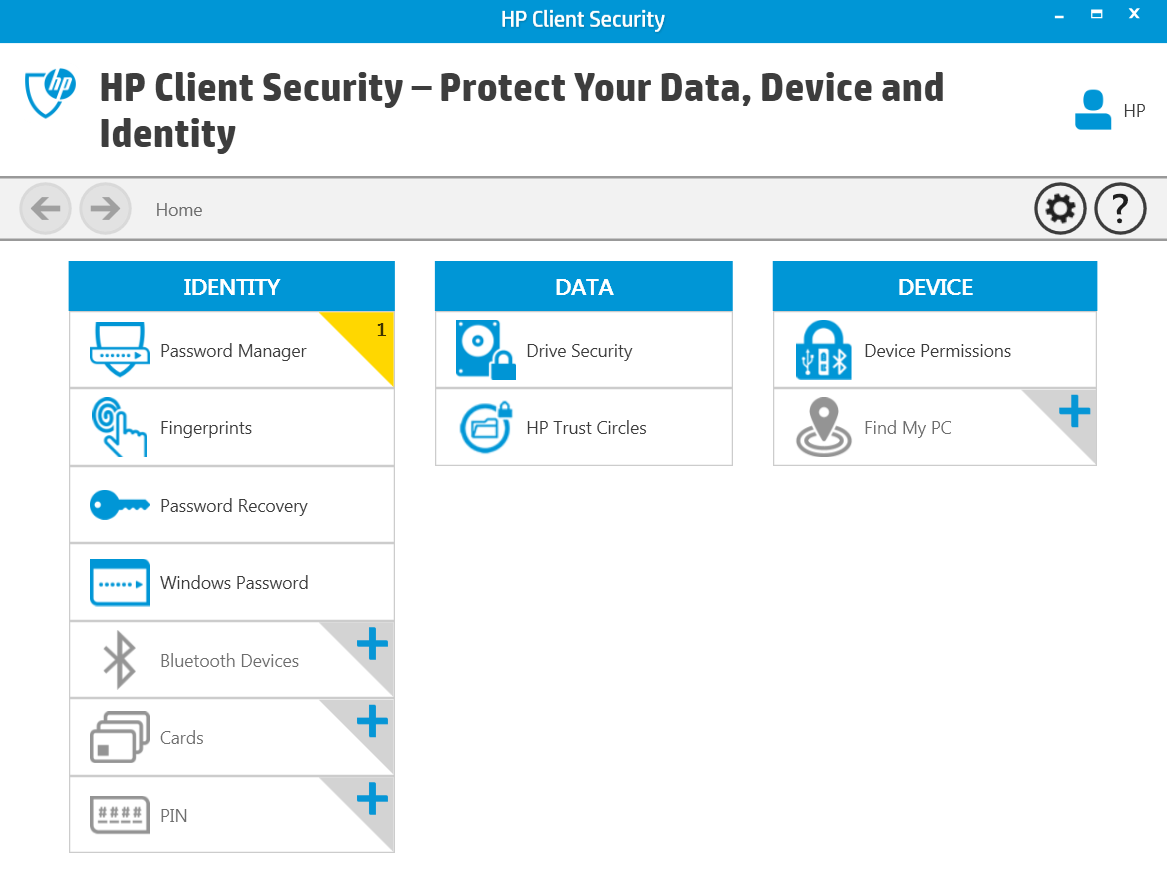
Solution: “You don’t currently have access to open this folder”
The solution is to switch options in the “HP Client Security” program. Below is a step-by-step description of how to do it:
1. Open the Control Panel.
2. Go to System and security.
3. Here you need to find and run “HP Client Security” – you can also try to find the program in the search from the start menu.
4. In the “DEVICE” column, select “Device Permissions”.
5. Click the “Change” icon and confirm in a new confirmation window – this will unlock the ability to edit security.

6. In the Access column, change the access to “allow – full access” next to “Removable Storage (ex. USB drives)”.
From now on, access to mobile devices is unlocked and you can use them freely.